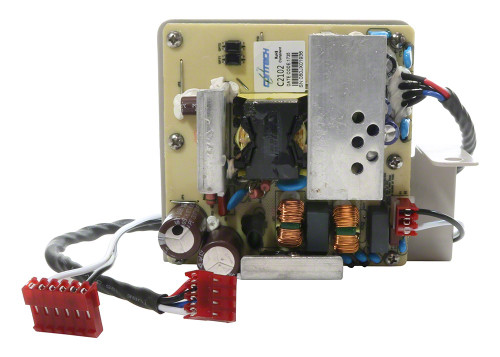Description
Hayward Two Valve Actuators and 1 Smart Relay, J-Box and 6’ Whip, HL485SPAKIT
Hayward OmniHub is the easiest way to add smart control to a pool and spa. Compatible with Hayward and most other brands, pool owners have the ability to conveniently schedule and set all their equipment settings with their smartphone or voice assisted devices. OmniHub can be quickly and easily installed by a pool pro in just a few hours, and will control virtually every piece of equipment, including: variable-speed pumps, heaters, pool/spa color lights, spa settings, AquaRite® salt systems*, booster pumps, backyard lighting, and water features. Does not include Omni Hub.
*optional Hayward daughter board
Features
- Easiest and most affordable way to add total-pool smart control to nearly any existing pool
- New OmniLogic® smartphone app makes controlling your pool and spa equipment simple and even more intuitive
- Convenient control by app or voice assistant: Access, manage, and schedule from anywhere via iOS and Android smartphones and voice controlled devices, including Amazon Alexa, Google Home and Google Assistant
- Seamless integration: Compatible with Hayward pool products and most pool equipment brands for entire pool and spa pad control. Now supports full control of Pentair Intelliflo variable-speed pumps* with optional daughter board
- Smart Home: Works with popular home automation systems including Nest®, Control4®, Crestron4®, Elan and RTI
- OmniHub includes: wiring base unit, control pad, and 1 Smart Relay for control of equipment including variable-speed pumps, heaters, pool/spa lighting, spa equipment, and AquaRite salt chlorination systems* with optional daughter board.
- Flexible & scalable: Ability to add up to 2 additional Smart Relays for even more control including booster pumps, cleaner, backyard lighting, and water features, 2 valve actuators for Pool/Spa/Water Feature control as well as control 2 additional Variable Speed Pumps
Simple five-step installation for pool professionals.
- Mount Wiring Base Unit and Control Pad.
- Replace equipment (such as heater or pump), if applicable. Detach power from the filter pump (or other high-powered equipment) and make wiring connections to the Wiring Base Unit. Run the supplied 6-ft whip from the Wiring Base Unit to the equipment.
- Replace the existing light switch with Omni Smart Relay or install Smart Relay in line with controlled equipment.
- Connect control wires from the controlled equipment—including the Control Pad, Smart Relay
- Pair Wi-Fi® and configure the Control Pad.